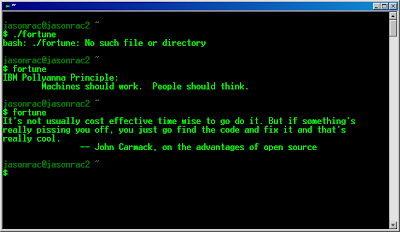Instant Distributed Operating System. ------------------------------------------ Why should computers take a minute to boot (start) while a much cheaper Dvd player can sing instantly? A TV, tape recorder, you name it, they start working the moment they are powered on. One pays lot of money and yet computers tale anywhere between a minute to ten depending on your fate and its own speed. An engineer will quickly tell you that, "BIOS.. POST...", hold it. I do not care. All we want is a thing we can use to, "do stuff". That explains the need for "Instant". I have two laptops and a mobile phone. They are always out of sync. Let us forget ubiquitous computing for a while. We need to deel with these multiple devices to make them data location and interface invariant. I'll leave it at that. Fill in the blanks please. Drivers are not OSs' business. We need a slim OS that just does what its name says, 'operate the system'! Indos by the way is the Gre...